GoPro - Wireless 2.0
GoPro - Wireless 2.0
GoPro - Wireless 2.0
Deliver a solution that makes onboarding and connecting to a GoPro camera a simple and reliable experience.
Deliver a solution that makes onboarding and connecting to a GoPro camera a simple and reliable experience.
Deliver a solution that makes onboarding and connecting to a GoPro camera a simple and reliable experience.
Role
Role
Role
Lead UX Designer
Lead UX Designer
Lead UX Designer
Output
Output
Output
Overall Flow, Prototypes
Overall Flow, Prototypes
Overall Flow, Prototypes
Duration
Duration
Duration
24 months
24 months
24 months
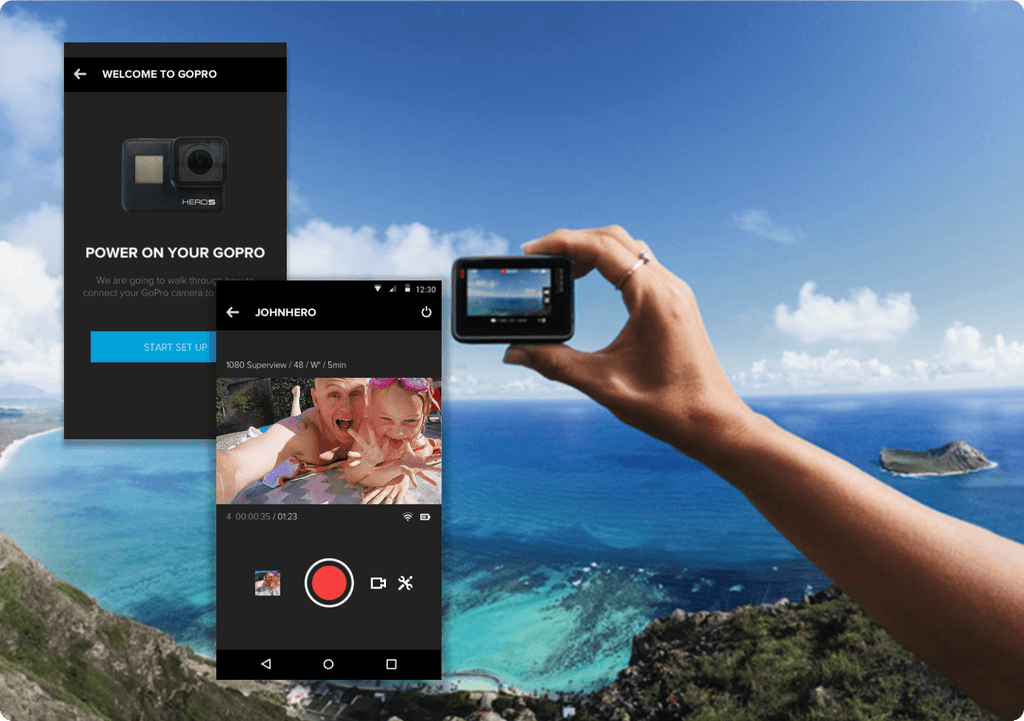
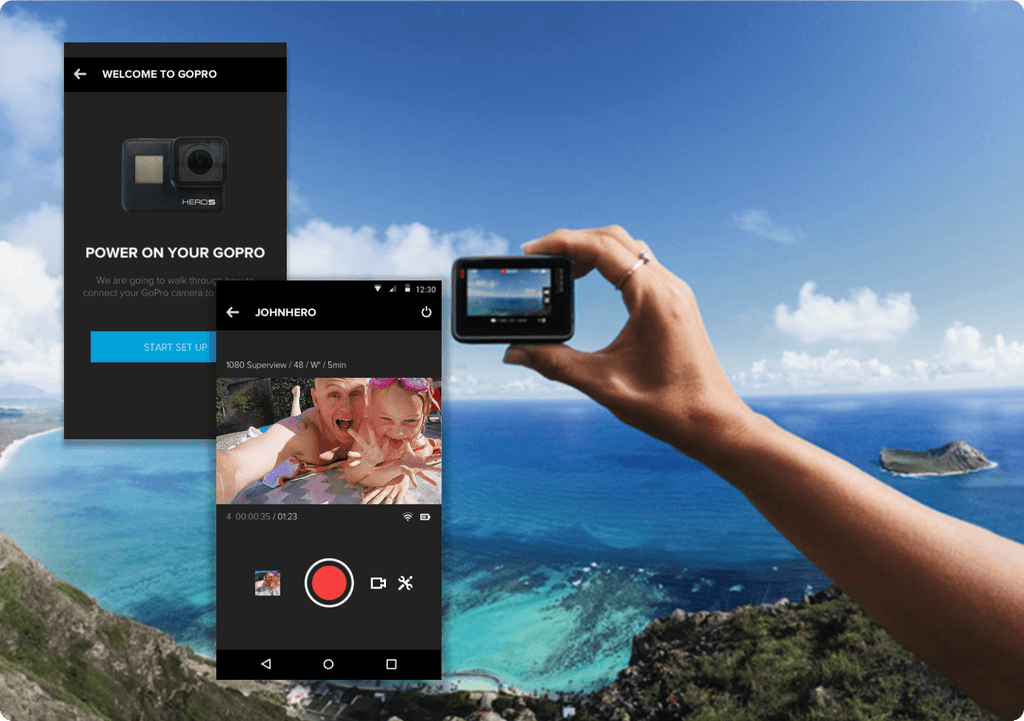
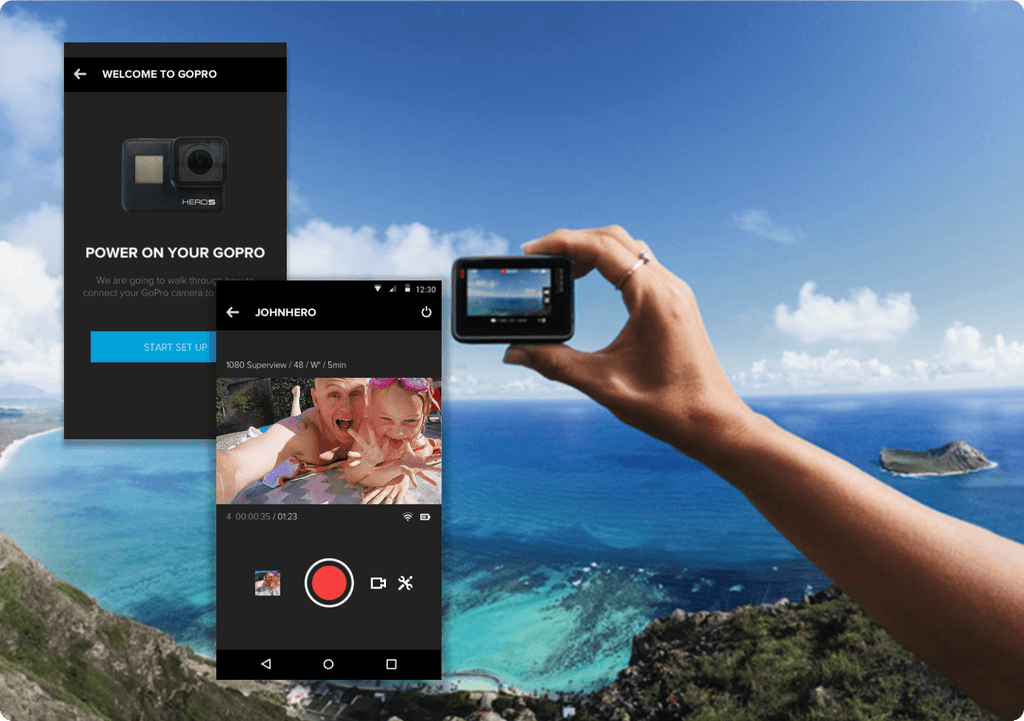
Hypothesis
Hypothesis
Hypothesis
Deliver a simple and reliable to connection to the GoPro camera to increase overall engagement with media and sharing while on-the-go.
Deliver a simple and reliable to connection to the GoPro camera to increase overall engagement with media and sharing while on-the-go.
Problem
Problem
Problem
Connecting to the GoPro camera is often met with challenges ranging from unreliable and buggy connectivity. Users find it difficult to setup and connect to their GoPro.
Connecting to the GoPro camera is often met with challenges ranging from unreliable and buggy connectivity. Users find it difficult to setup and connect to their GoPro.
Guiding Principles
Guiding Principles
Delight the user
Minimize cognitive load and friction.
One and Done
Set up should be a one time process.
Offer the best experience on each platform
Deliver a simple and reliable experience on both iOS and Android.
Delight the user
Minimize cognitive load and friction.
One and Done
Set up should be a one time process.
Offer the best experience on each platform
Deliver a simple and reliable experience on both iOS and Android.
The solution
The solution
Reduction in number of steps to put camera into pairing states
GoPro Hero3: 13 Steps - # of button presses as described in mobile app
GoPro Hero4: 4 Steps - 1 swipe + 3 taps as described in mobile app
Reduction in number of times user has to look between app & camera
GoPro Hero3: 5-7 times based on app instructions & entering pin
GoPro Hero4: 2 times - once to initially connect (steps on one screen) + one time to view/enter camera name/password
Reduce cognitive load on connection and app & camera management
Auto generated unique username & password; eliminates lost password and username; frustration and confusion
Connection user interface more easy to access and navigate through
Reduction in number of steps to put camera into pairing states
GoPro Hero3: 13 Steps - # of button presses as described in mobile app
GoPro Hero4: 4 Steps - 1 swipe + 3 taps as described in mobile app
Reduction in number of times user has to look between app & camera
GoPro Hero3: 5-7 times based on app instructions & entering pin
GoPro Hero4: 2 times - once to initially connect (steps on one screen) + one time to view/enter camera name/password
Reduce cognitive load on connection and app & camera management
Auto generated unique username & password; eliminates lost password and username; frustration and confusion
Connection user interface more easy to access and navigate through



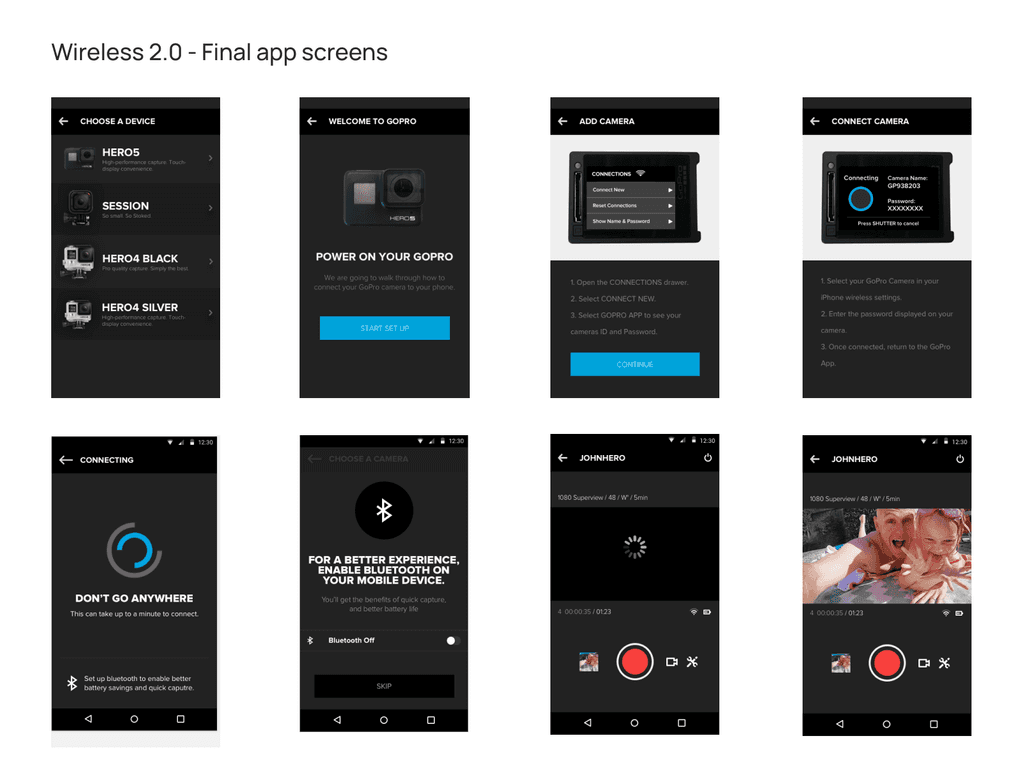
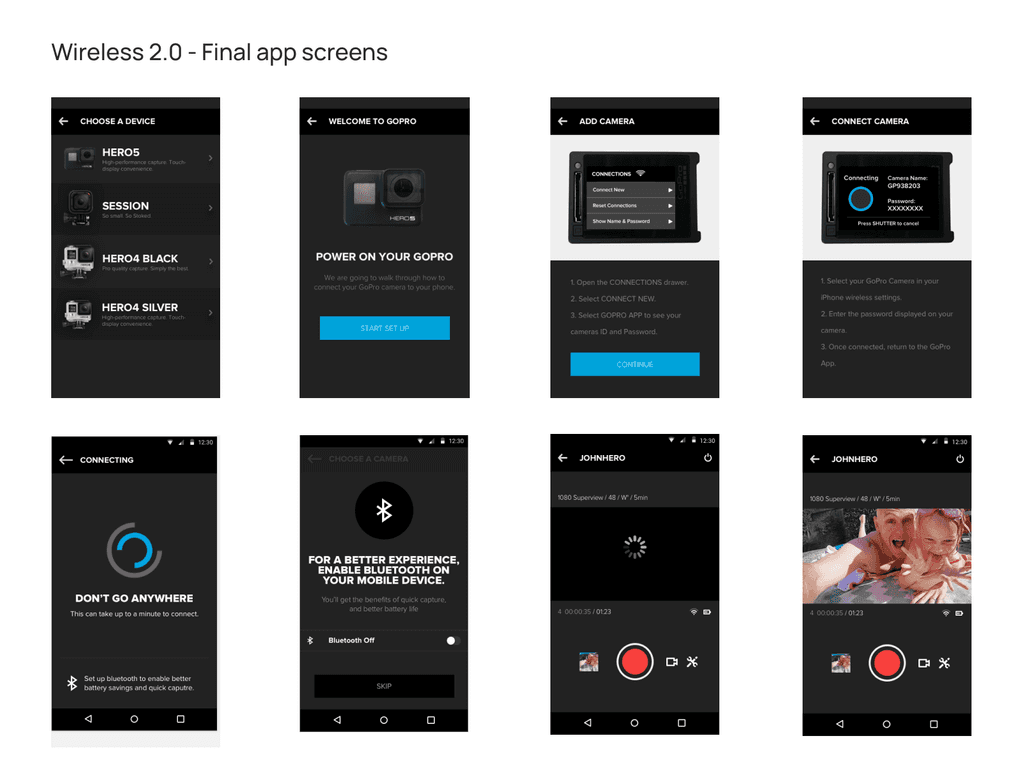
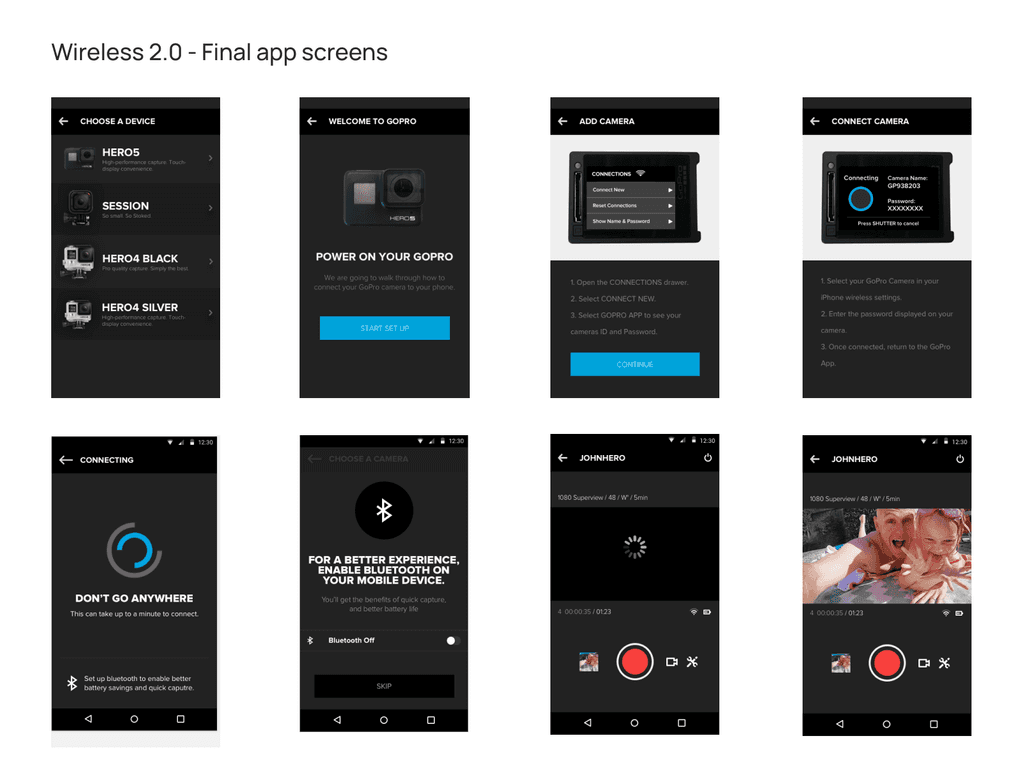
Mobile App Animations (Created in Adobe After Effects)
Mobile App Animations (Created in Adobe After Effects)
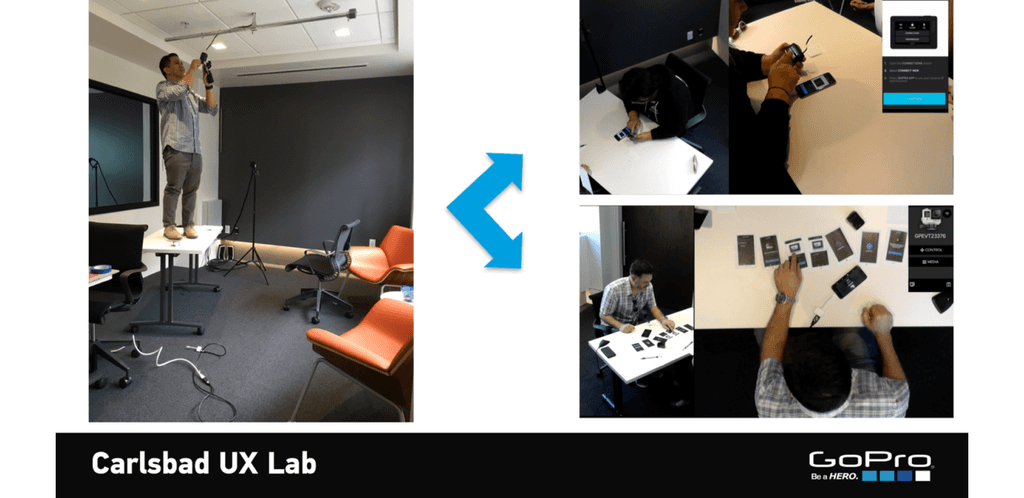
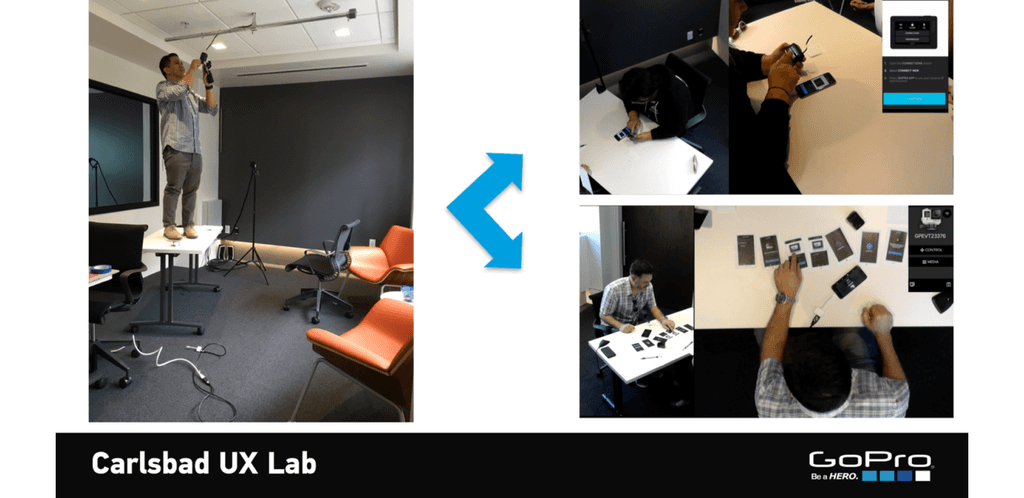
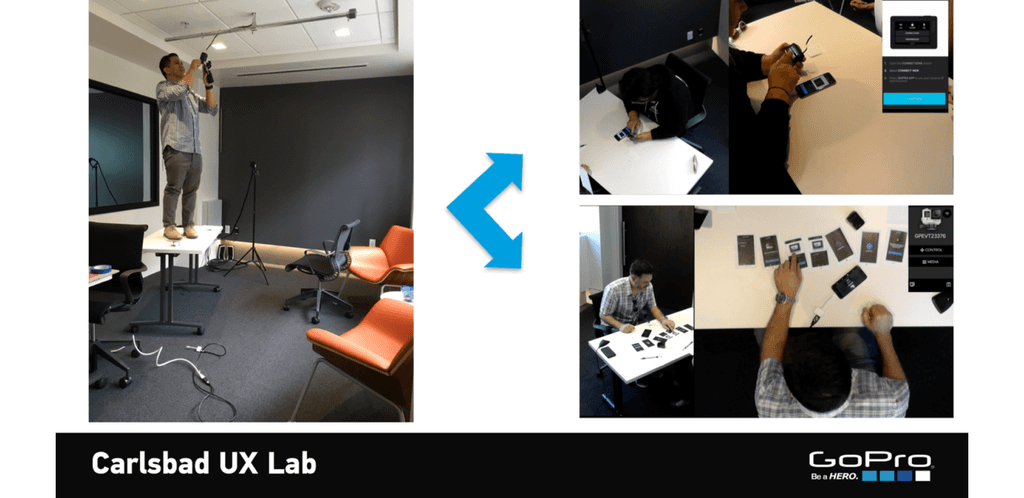
User testing and feedback from MVP
User testing and feedback from MVP
7 participants - Ranging from 25-44 yrs old, 30 minute session.
Test protocol - Introduction, device orientation, first time pairing, evaluation, Q&A
Findings - Users only cared about technologies (Wi-Fi/Bluetooth) for troubleshooting purposes, addition of recovery states when users would get lost during onboarding.
7 participants - Ranging from 25-44 yrs old, 30 minute session.
Test protocol - Introduction, device orientation, first time pairing, evaluation, Q&A
Findings - Users only cared about technologies (Wi-Fi/Bluetooth) for troubleshooting purposes, addition of recovery states when users would get lost during onboarding.
Don Bambico
Copyright 2026 by Don Bambico
Don Bambico
Copyright 2026 by Don Bambico
Don Bambico
Copyright 2026 by Don Bambico